How to determine if an mp3 is truly 320kbps or just a re-encode
1. Open Adobe Audition
2. Drag and Drop (or open) am MP3 file
3. Click on View > Spectral Frequency Display (Shift+F)
A true 320kbps source will be 20Hz or above.
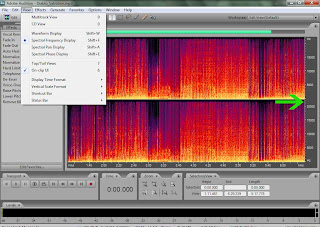
128kbps re-encodes or 192kbps re-encodes will be stuck @ 16Hz or 18Hz
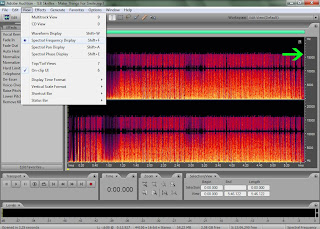
NOTE: There is an exception for this rule - oldies, acoustic, piano songs, and low volume music will have lower frequencies even if encoded with 320!